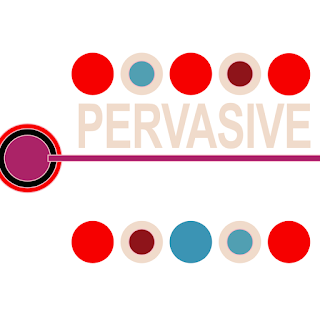The master page was to be edited for repeatable content such as page numbers or titles. We also learnt that we could create our own paragraph styles which enabled us too keep the text such as the size, spacing and type face the same through out the interactive PDF the same with out having to repeat all the steps when starting a new page.
We was given a album cover to copy for our front page but only asked to add key parts such as the circles to eventually create buttons.
The second and Third page was the Count Basie double page were we was asked to "create a paragraph style" and insert an image of Count Basie. We then created a button from the first page to the second page. I chose the second blue and cream coloured circle on the top row to create a button. I linked the Count Basie page too the button and added an affect so when the cursor scans over the circle it could "indent" suggesting that it is a button.
We then added 2 additional pages which we were then to insert a video and type. I used the paragraph styles to stylise my type once again so the type on pages 2-3 would be the same as the type on pages 4-5. i then inserted the video onto the opposite page. The video was awkward too insert as the video was large compared to the album sized page. Transforming the video was not useful as when you exported the file to view the "finished" PDF the video remained its original size.
I then added an index that linked too each page.